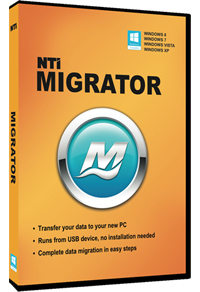
NTI
Migrator
An easy to use, green software for migrating data from one PC to another. What's New:
- Easily migrate your old PC’s data
- Green Software
- Easy / Advanced Select
- Password Protection
- Migration from Old PC to USB Device
- Migration from USB to New PC
Migrating Data From One PC To Another
Transfer documents and settings from one PC to another with NTI Migrator. It runs directly from your USB storage device to make your transition to a new PC smooth and easy.
Key Features & Benefits
Easily migrate your old PC’s data (Documents, Music, Pictures, Videos, Internet Favorites, Email, Personal Settings, etc.) to a new PC.Supports Windows 8, 7, Vista, and XP in any migration configuration.
Green Software (runs from your USB device, so there’s no need to install any software on your PCs).
NTI Migrator knows where to find all of your data (e.g. Outlook.pst, IE Favorites, etc.) on your old PC and where to put it on your new PC.
Easy Select

When first launched the Migrator makes it easy for you to select all of your important data by simply selecting the checkbox next to the category for the data type you want to migrate to your new PC.
Advanced Select
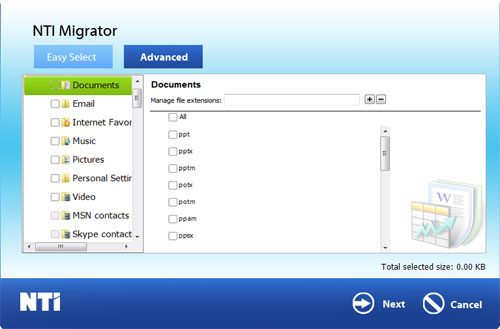
The Advanced tab allows you to select specific folders (via a treeview) on your old PC to migrate to your new PC. You can also choose to filter out specific file types by their extensions.
Password Protection (optional)
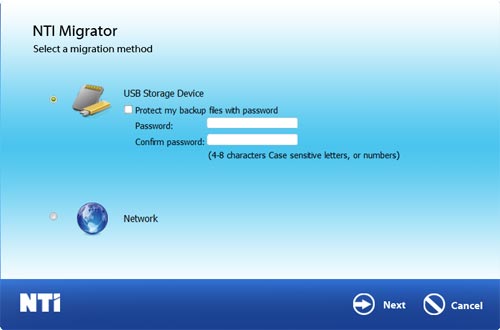
The Migrator also allows you to password protect your migration data for that added protection while migrating your data from one PC to another.
Migration from Old PC to USB Device

Once the Migrator begins coping your data to the USB storage device the progress bars will show you what is being copied and will give you the overall migration progress.
Migration from USB to New PC

Once the migration has completed on the Old PC, run the Migrator on the New PC and the Migrator will copy all you files from your USB storage device to your New PC. The progress bars will show what is being copied and give you the overall migration progress.
Migration Completed

Once done, the Migrator will display a log of what has been migrated. Now all of your data from your old PC is on your new PC ready to use.
System Requirements
Hardware Requirements- USB Storage Device for migration software installation
- Microsoft Windows 8.1, 8, 7, Vista, or XP