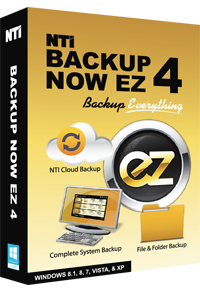
NTI
Backup Now EZ 4
A complete backup solution consisting of three different backup programs for protecting your computer and all your valuable data. What's New:
- Backup Everything
- Anytime Access Backup (Cloud Backup)
- File & Folder Backup
- PC Backup
- PC Upgrade
A Complete Backup Solution
Backup EverythingLet Backup Now EZ protect your whole computer and when needed help you quickly recover your computer after a malicious viruses attack, a computer hardware failure, or even a simple human error of deleting an important file by mistake.
What's New!
- Touch-friendly Metro Style GUI
- Improved backup algorithm for faster backups
- File and Folder restore from the Image Backup
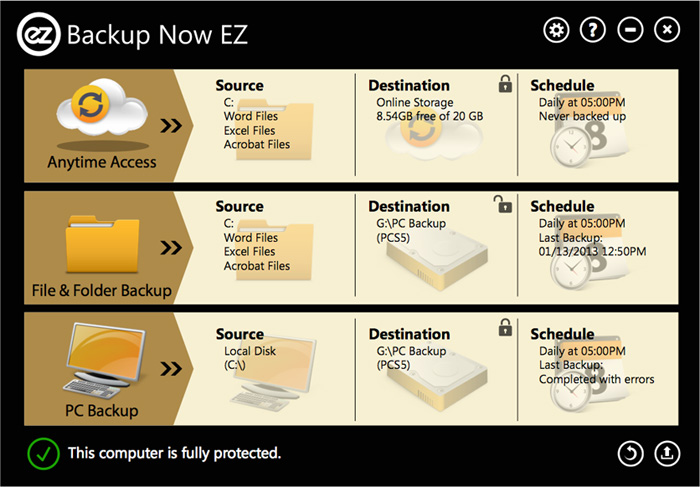
Key Features & Benefits
Whether you’re a novice computer user or an IT pro, Backup Now EZ is the right choice for anyone looking for that simple yet powerful backup solution.Backup Features
- Supports a wide range of destination including internal and external hard drives, flash drives, solid state drives, NAS, and network drives
- Destination Capacity Alert and CPU Priority
- Secure 256-bit AES Encryption and Data Compression
- Cloud Backup and Sharing
- Incremental backups for Complete System and File & Folder backups
- EZ Select (category) or Custom Select (tree view) data selection
- Flexible backup scheduling
Restore Features
- Boot from USB Hard Drive or Flash Drive
- One-click restore automatically prepares your replacement hard drive and restores your entire PC
- Restore to same size drive or upgrade to a larger hard drive or a faster solid state drive
- Multiple restore points to restore your computer to a specific point in time
- Restore specific files and folders from the image backup without having to do a full image restore
Anytime Access Backup (Cloud Backup)
Backup Now EZ allows for off-site backup to NTI Cloud (powered by Windows Azure). Now your files can be safe and secure in a remote location for that extra protection. Additionally, Cloud Backup gives you 24/7 access to your data from anywhere in the world with Internet access. NTI Cloud also provides free apps (Android and iOS) to let you access your data on NTI Cloud from your mobile device.
Backup Now EZ allows for off-site backup to NTI Cloud (powered by Windows Azure). Now your files can be safe and secure in a remote location for that extra protection. Additionally, Cloud Backup gives you 24/7 access to your data from anywhere in the world with Internet access. NTI Cloud also provides free apps (Android and iOS) to let you access your data on NTI Cloud from your mobile device.

File & Folder Backup
With just a few clicks of the mouse, we have made it simple for you to select all of your important files that you want backed up. The most commonly used files are grouped into three categories: Multi-Media, Documents, and Email & Favorites for a quick and easy selection process. Just select the categories you want and Backup Now EZ will search the entire computer and back up only those specified file types. Additionally the Custom Select tab gives you a standard file and folder tree view of your computer that allows you to choose specific files and folders.
With just a few clicks of the mouse, we have made it simple for you to select all of your important files that you want backed up. The most commonly used files are grouped into three categories: Multi-Media, Documents, and Email & Favorites for a quick and easy selection process. Just select the categories you want and Backup Now EZ will search the entire computer and back up only those specified file types. Additionally the Custom Select tab gives you a standard file and folder tree view of your computer that allows you to choose specific files and folders.

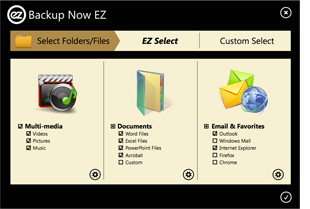
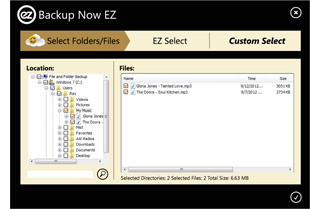
PC Backup
Backup Now EZ is the easiest image backup solution available in the market. Backup Now EZ will back up your entire computer* (operating system, programs, data files, & computer settings, etc.) and when needed, Backup Now EZ will quickly restore your computer back to when it was last working correctly. Just boot up from either a USB flash drive or your USB hard drive and Backup Now EZ will automatically load your backup set with the latest restore point. All you need to do is click the Restore button and we’ll do the rest for you.
Backup Now EZ is the easiest image backup solution available in the market. Backup Now EZ will back up your entire computer* (operating system, programs, data files, & computer settings, etc.) and when needed, Backup Now EZ will quickly restore your computer back to when it was last working correctly. Just boot up from either a USB flash drive or your USB hard drive and Backup Now EZ will automatically load your backup set with the latest restore point. All you need to do is click the Restore button and we’ll do the rest for you.
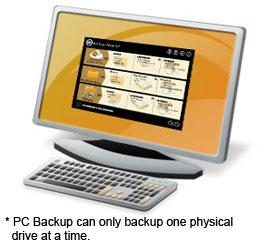
The restore process will automatically prepare your replacement drive by partitioning, formatting, and then restore all of your
computer’s data. Everything is automatically done for you so there is no need to understand all those technical terms (e.g. Partition,
MBR, Format, Fat32, NTFS, etc.). Backup Now EZ will even resize your partitions to fit onto a larger or a smaller replacement drive,
all in one easy step.
A new feature in Backup Now EZ allows you to restore specific files and folders from the image backup without having to do a full image restore. So if you need a specific file or folder that wasn’t backed up with the File and Folder Backup, there’s no need to worry. Backup Now EZ will let you browse the Image and select the files you want to restore.
A new feature in Backup Now EZ allows you to restore specific files and folders from the image backup without having to do a full image restore. So if you need a specific file or folder that wasn’t backed up with the File and Folder Backup, there’s no need to worry. Backup Now EZ will let you browse the Image and select the files you want to restore.
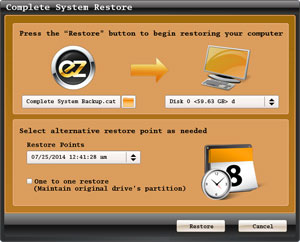
PC Upgrade
Backup Now EZ is also great for helping you upgrade your PC to a larger hard drive or a faster solid state drive. All you need to do is let Backup Now EZ do a complete backup of your computer, and then replace the original hard drive with you new HDD or SSD and restore. Backup Now EZ will automatically resize (shrink or grow) the original hard drive’s partitions to match the new drive’s storage capabilities.
Backup Now EZ is also great for helping you upgrade your PC to a larger hard drive or a faster solid state drive. All you need to do is let Backup Now EZ do a complete backup of your computer, and then replace the original hard drive with you new HDD or SSD and restore. Backup Now EZ will automatically resize (shrink or grow) the original hard drive’s partitions to match the new drive’s storage capabilities.
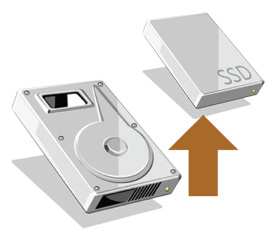
Backup Now EZ overview
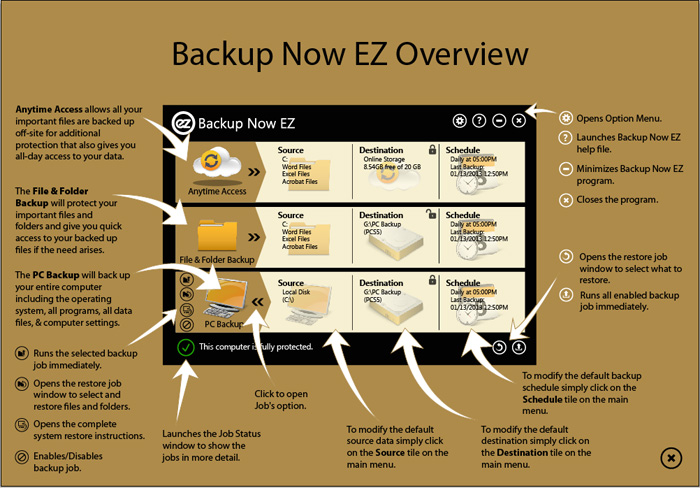
Demonstration
Compare Our Products
| Backup Now | Backup Now EZ | Shadow | Pocket Data Backup | |||
| Client-Server Architecture | ||||||
| Backup Agent at client | ✔ | |||||
| Designate Backup Server | ✔ | |||||
| Remote PC as Source | ✔ | |||||
| Back up Networked PC | ✔ | |||||
| By Backup Method | ||||||
| Traditional File & Folder | ✔ | ✔ | ✔ | |||
| Image/ Disk/ Partition | ✔ | ✔ | (Mac Version Only) | |||
| Sync/ Continuous | ✔ | ✔ | ||||
| Automatic/ Plug-N-Play | ✔ | |||||
| By Backup Destination | ||||||
| Local/ External HDD or SSD | ✔ | ✔ | ✔ | ✔ | ||
| Optical Disc Drive (ODD) | ✔ | |||||
| USB Flash Drive | ✔ | ✔ | ✔ | ✔ | ||
| Remote/ Network | ✔ | ✔ | ✔ | |||
| Online/ Cloud/ FTP | ✔ | ✔ | ||||
| By User Type | ||||||
| Consumer & SOHO | ✔ | ✔ | ✔ | ✔ | ||
| Enterprise & SMB | ✔ | ✔ | ✔ | |||
| Road/Mobile Warrior | ✔ | ✔ | ✔ | |||
System Requirements
Hardware Requirements- 100MB of available free disk space for software installation
- Microsoft Windows 10, 8.1, 8, 7, Vista, or XP
- Note:
- Our complete-system restore program requires that the PC supports booting from an external USB drive. It’s noted that currently some tablet PCs (e.g. Microsoft’s Surface Pro tablets) don’t support booting from external USB.